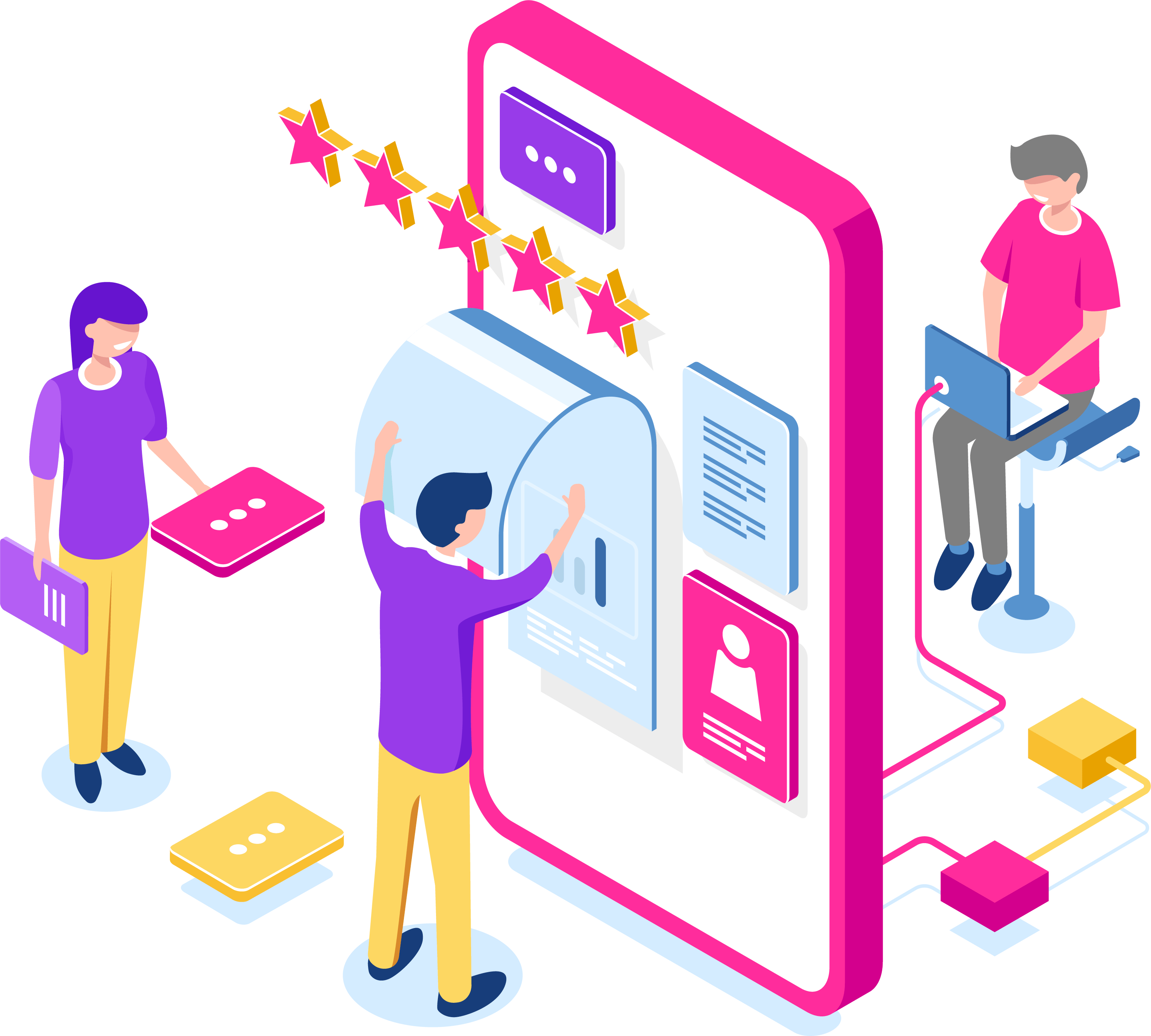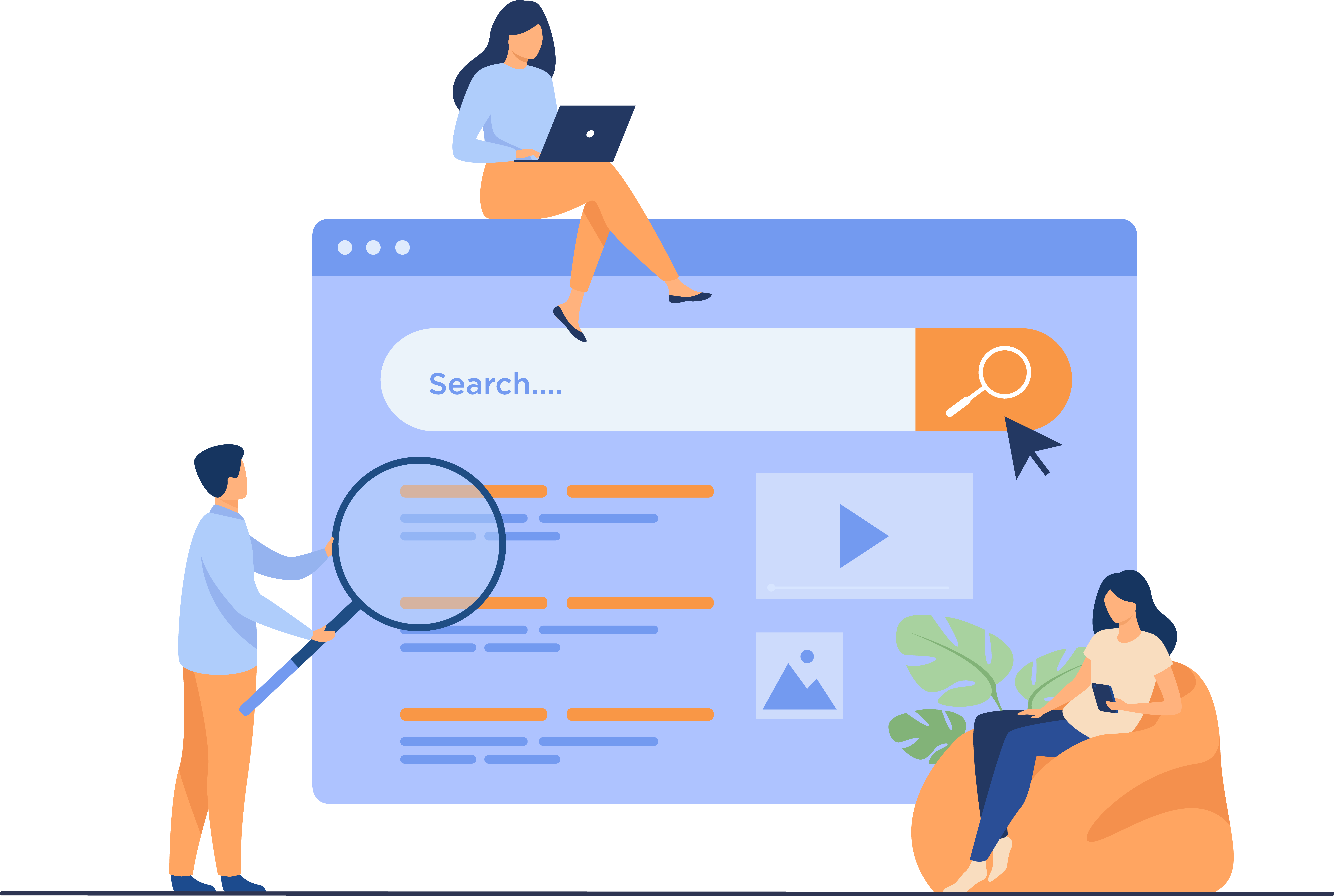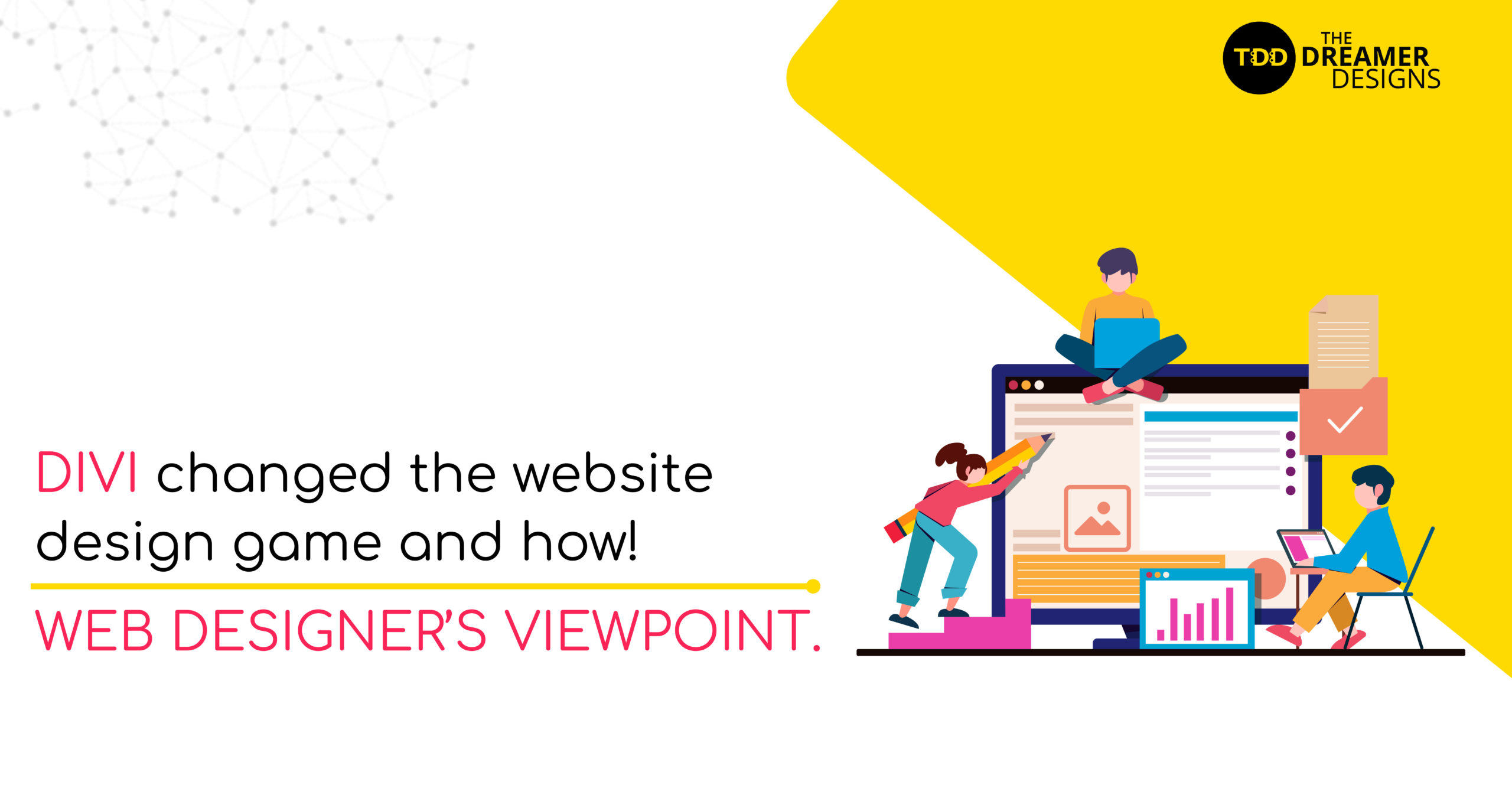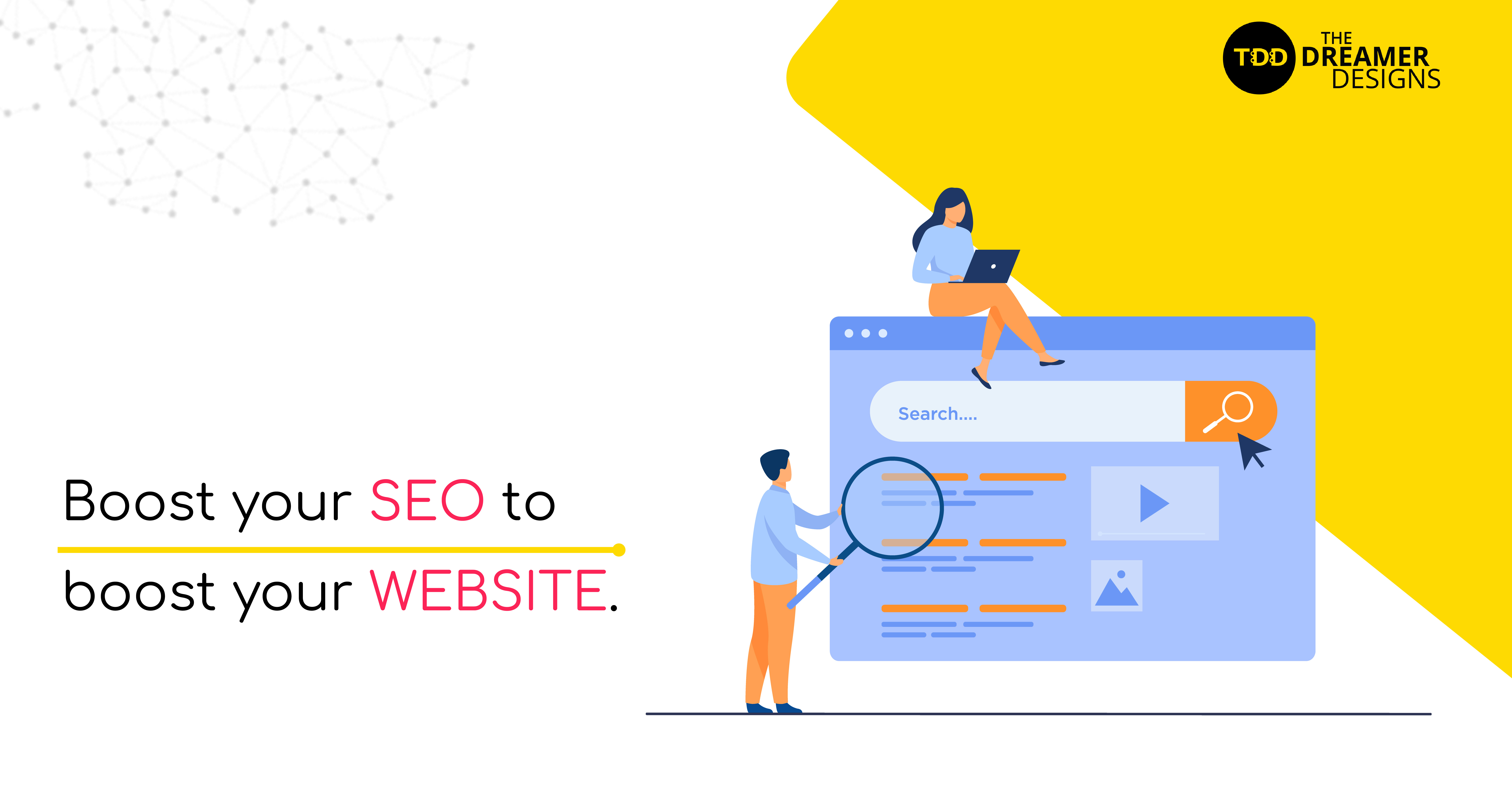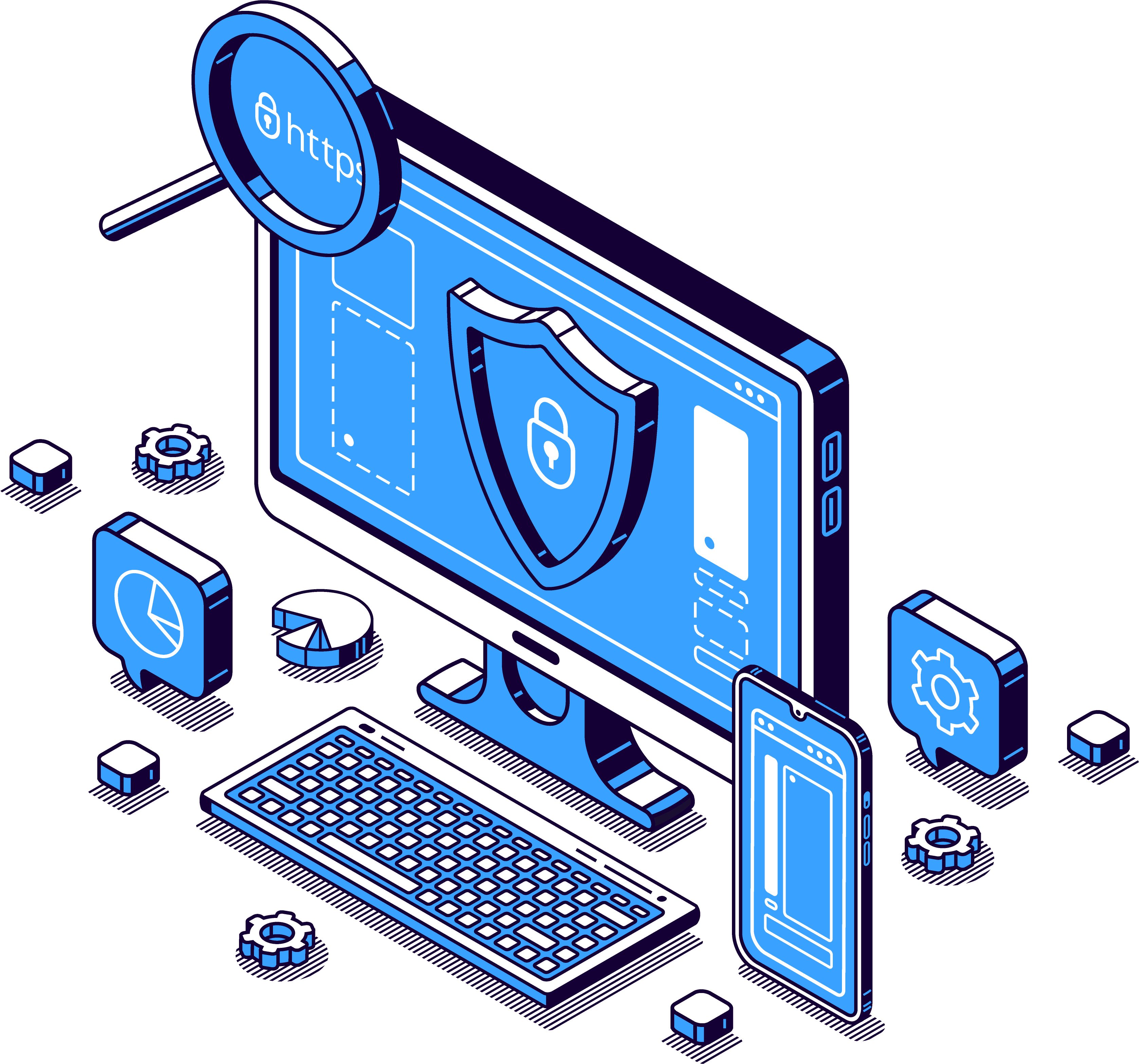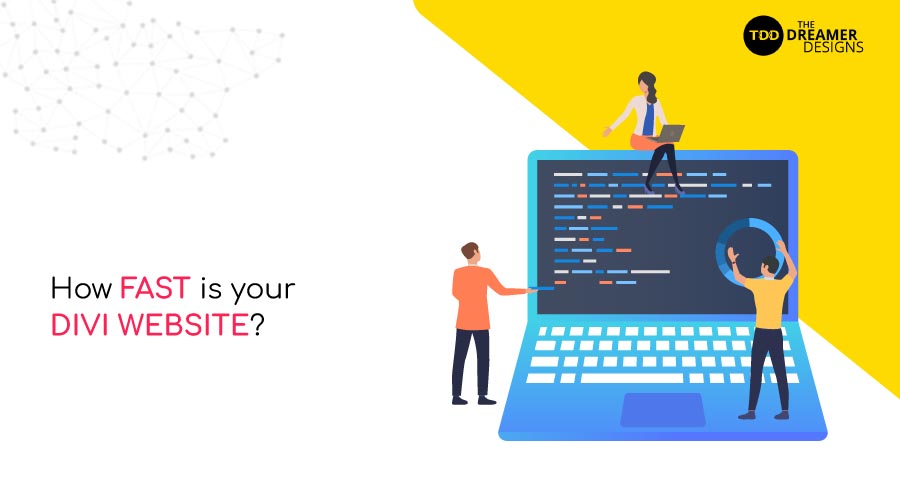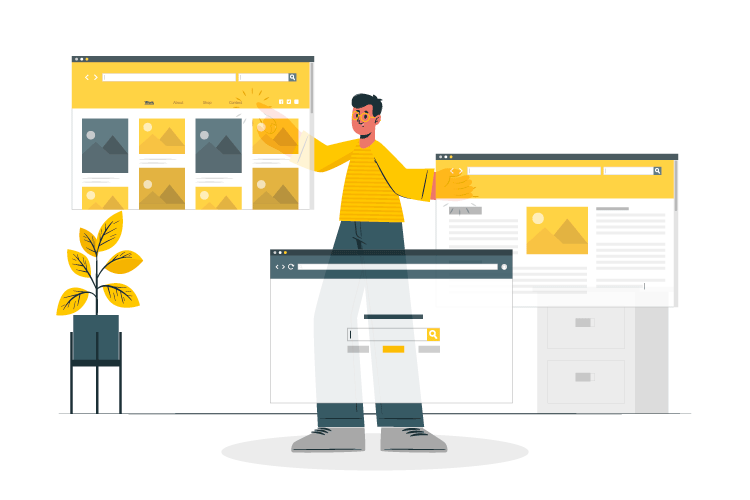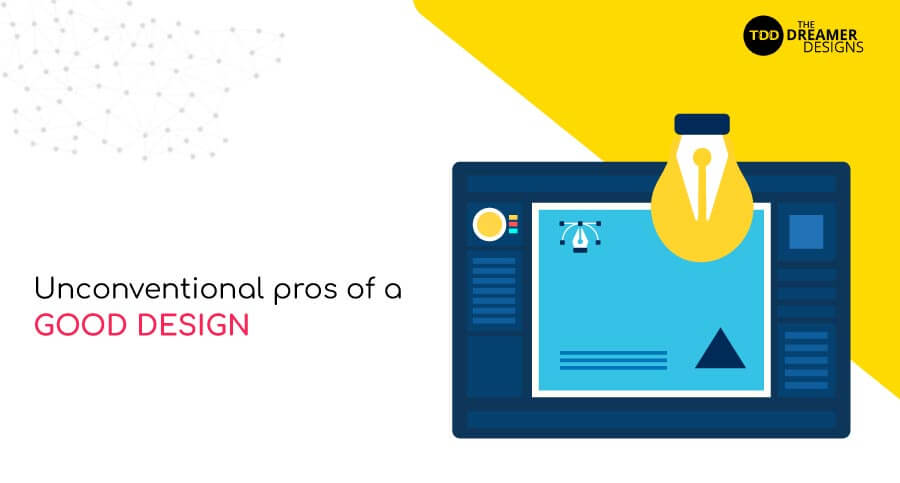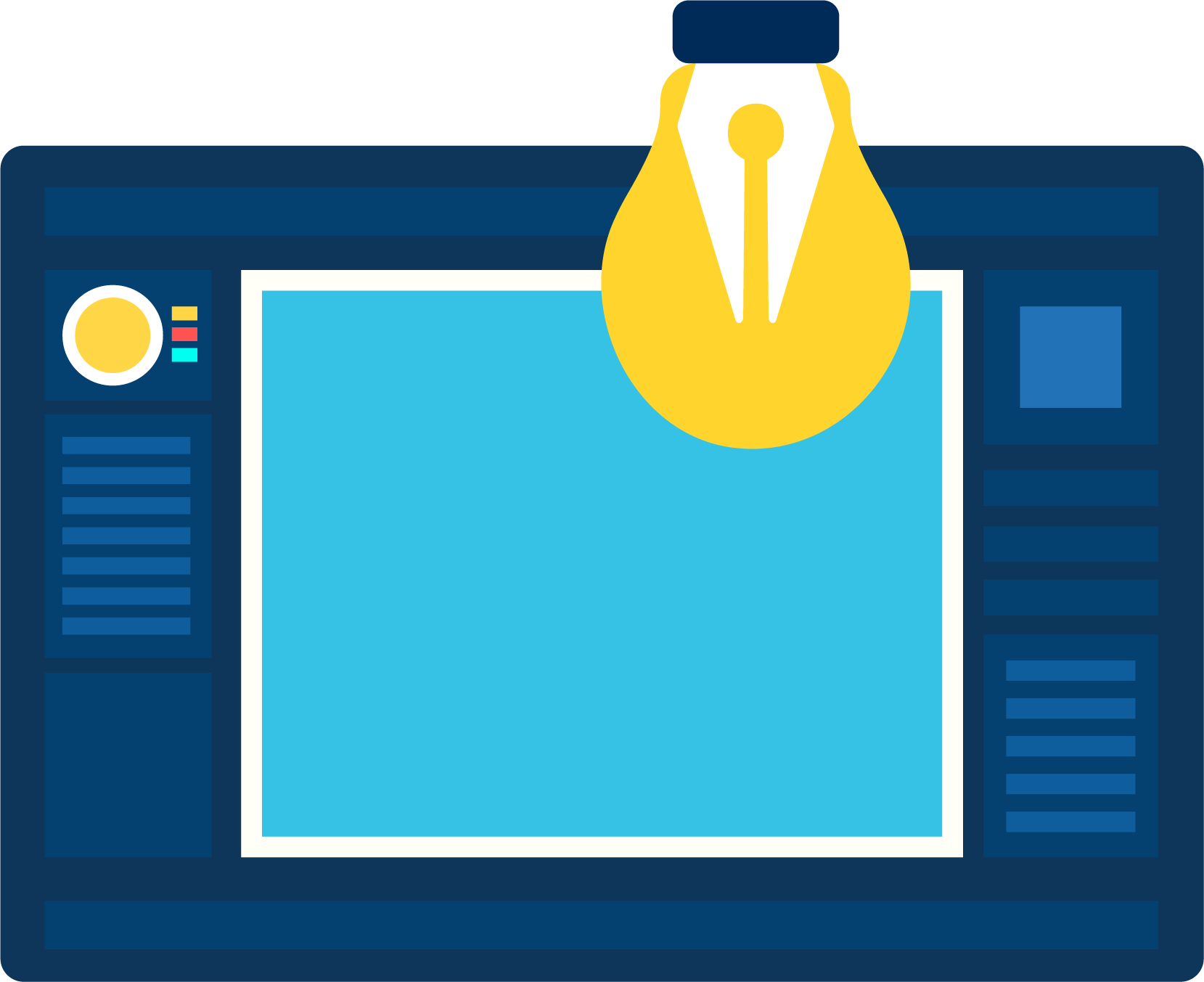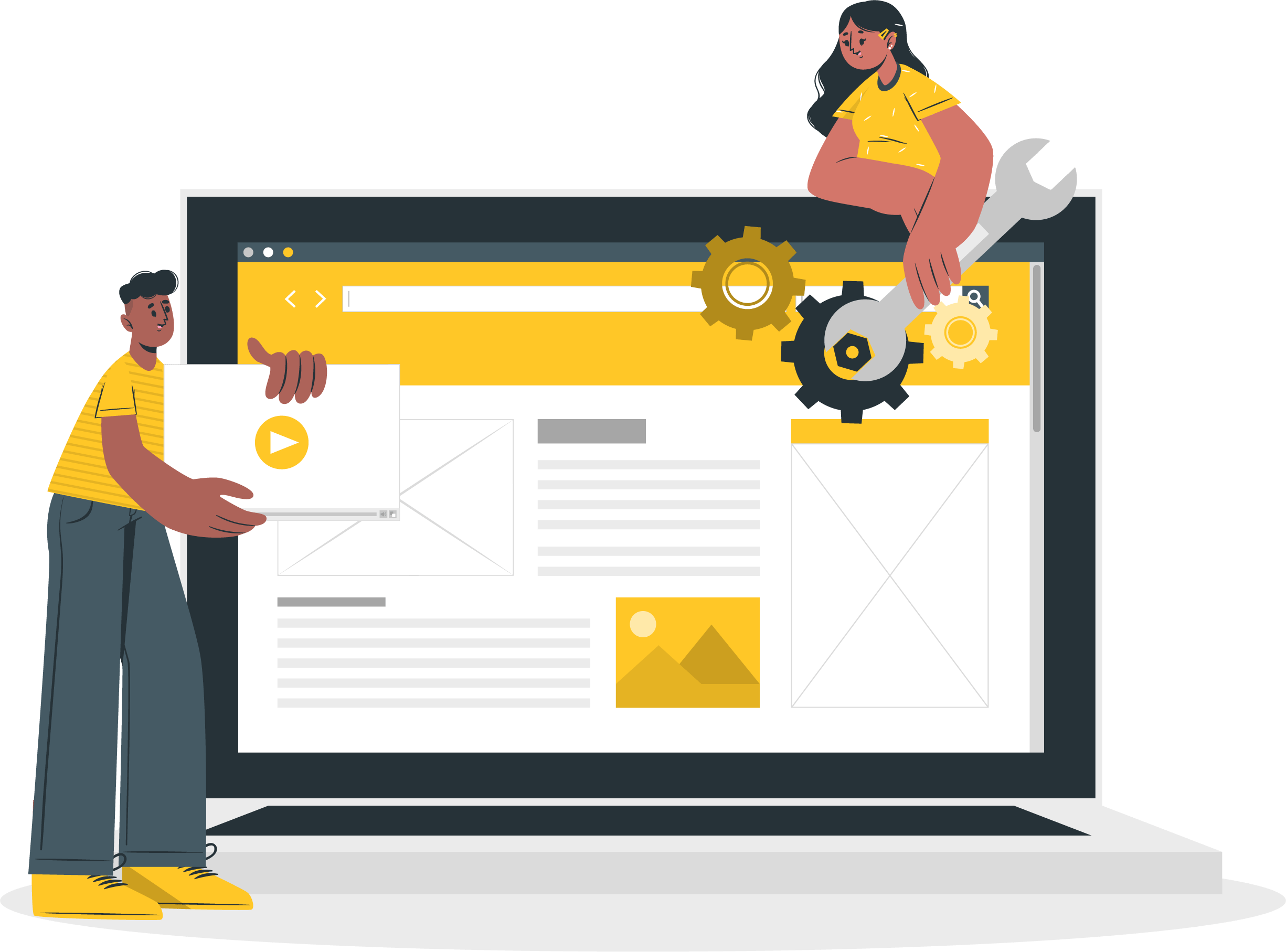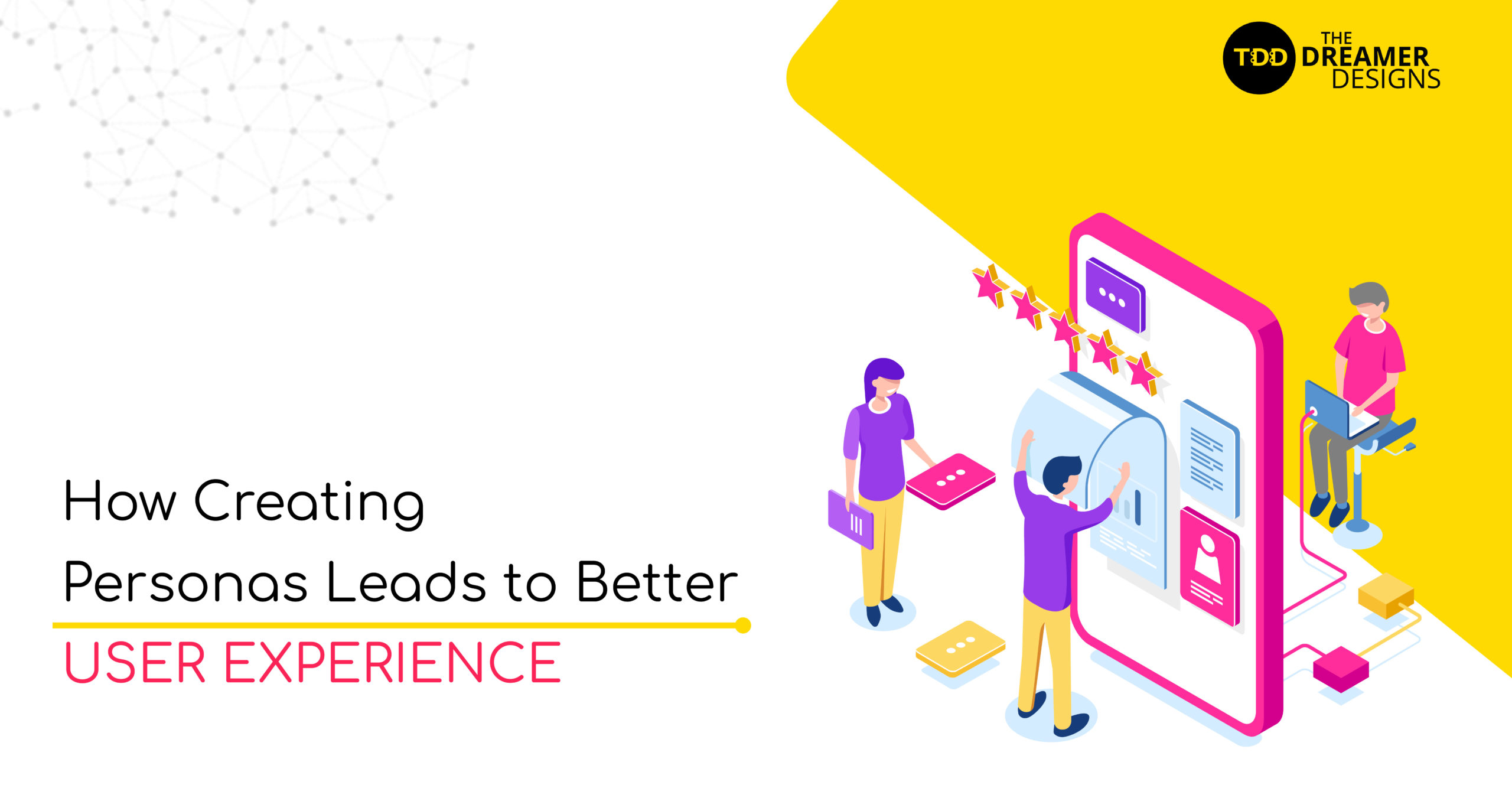
A restaurant website, or the website of someone who publishes cooking recipes is more than just another website. It is a visual feast for the eyes, and even for the stomach.
Here’s a few tips for creating the best website for the food industry.
1. Using the best quality images
When someone is visiting your website and you are using a stock image instead of the actual one, a negative impression is left behind. Using good quality images taken of the actual food or the restaurant is just the right way to earn their hearts. Putting your work space (kitchen), image of the food you serve, etc is a good way to keep your viewers interested.
2. Behind the scenes
Behind the scenes of your food industry is always something that can be used for promoting your brand. Remember watching ratatouille, and the story of how chef Gusteau created all his special dishes and found the restaurant, how each dish is prepared is what captured attention.
Some of the behind the scenes that can be added to your website are-
– How did you start cooking?/ what made you passionate about cooking?/ when was the restaurant found and the story behind it.
– The hands behind each dish (the chef), where you get your produce and everything that goes into each dish is how you bring character to them.
– The team behind the dish, the hands that chop, to the hands that washes the dish and everything in between has a story that can be the element that engages your visitors.
3. Adding your menu
If you are a restaurant, you must add your menu to the website, but it should not be just an image of the physical menu, creating a menu for your website is necessary. Putting in that extra effort is not going to go to waste.
4. When and where
A website should communicate the location, opening time and closing time and also a phone number where the customer could make reservations or queries. All of these are compulsory information for your website
5. Hiring a design agency
A website is not just a design for online presence. It should have utility and should also go along well with your brand and also be a marketing strategy. All of these require professionals, who will be capable of doing their job to the best of their ability. Your website should leave the viewers hungry for the food you serve.
Contact us now, and we will work on your website and together let’s leave your customers wanting more.
Ways you can reach us
We are all ears if you wish to get in touch. Here are several ways you can get in touch with us. We are waiting to hear from you
 Skype: thedreamerdesigns
Skype: thedreamerdesigns
 Whatsapp: +91 9811 725 067
Whatsapp: +91 9811 725 067
 Email: nishant@thedreamer.in
Email: nishant@thedreamer.in
 wish us to reach you?: Fill in this form
wish us to reach you?: Fill in this form